




Review the datasets we have in our data catalog. This includes data from partners both within and outside state government.

Select a dataset from the MPH data catalog or provide a description of the data you are looking for.
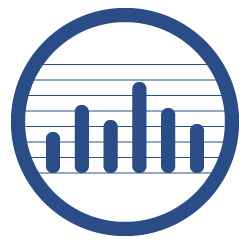
Monitor the progress of your data requests, view alerts, and check what data you currently have access to.
Can't find the answer you're looking for? Contact support and we will be happy to help.
Check your spam folder. If your organization has 3rd party email security set-up, look at the blocked emails within that application (ie. Barracuda) as well.
If you still haven’t received the email after 15-30 minutes, please try re-submitting your registration form. If you don’t receive an email after re-submission, submit a Support Ticket.
Some stages of a request can take an extended period of time to complete, especially if you are requesting data that we don’t yet have in our possession. If you have any concerns about how long your request is taking to fulfill, please reach out to your assigned Director of Engagement and Analytics (DEA).
It may take some time for our system to register that your DSA has been submitted. Also, if you are receiving data from us via MFT, you will also have to fill out a Third-Party Risk Questionnaire (TPRQ). Please make sure you submit that as well.